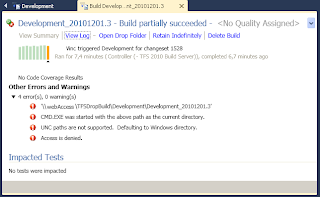Where to start with your Application Lifecycle Management ?? based on Team Foundation Server 2010 and Visual Studio 2010
If you have feedbacks, please do so to improve this documentation
[updated] You could find complementary and/or similar information on Posts similar to this one:
. a
handy spreadsheet by Terje Sandstrom
. and an
MSDN one from Grant Holliday.
On large scale and critical projects, you can reach really high quality and standards :
- by choosing a project management framework or combining them (as long as they are not incompatible: CMMI, ITIL, ISO, SCRUM, PMBOK, PRINCE2...)
- by taking into account the user's needs (either by arranging the priorities or extend the existing contract),
- by creating a great team,
- by providing them great tools or resources, which is the matter of this Post. Moreover, most of them comes free of charge (indicated by the label [Free]).
- by blending with other great tools (that are not listed below, such as HP ALM 11 and its Quick Test Pro - Very expensive, but great),
- by taking into account your team's needs and feedbacks,
- by adding some challenges (with regular independent audits),
- by adding comments to this post so I can enhance it ;-)
0. Prerequisites
You obviously need VS2010 + TFS2010 : either get a
. TFS 2010 Ultimate trial [Free],
. or get entire MS ALM (TFS 2010 +VS 2010 Ultimate with proper Service Pack and Powertools installed)
{for Virtual PC, for Hyper-V, ... that expires every so often. Google for "Microsoft® Visual Studio® 2010 and Team Foundation Server® 2010 RTM virtual machine"} [Free],
. or have an MSDN account or proper license.
1. Compulsory Tools
. Microsoft TFS Power Tools (> March 2011)
[Free],
. VS Productivity Tools add on
[Free],
.
TFS Sidekicks 2010 [Free - from Attrice Corporation],
.
Team Foundation Server Administration Tool [Free - from CodePlex] (to administer easily accounts accross TFS, Reporting Services and WSS),
. FxCop/Code Analysis
[Free - Comes with VS],
. StyleCop/Source Analysis (>v4.4)
[Free],
.
NDepend (if you think the
351 rules of FxCop and StyleCop are enough, trust me you're wrong !!! Get NDepend on the top of those two previous tools),
. MSI generator (VS Installer could be enough, else use WIX
[Free]= Windows Installer XML),
. SoapUI to test your WCF Web Services
[Free] or WCFTestClient
[Free - Comes with VS]
.
[updated 2011.09.05] Fiddler Http Debugging Proxy
[Free] and its Microsoft addon to decode Binary messages :
WCF Binary messages inspector [Free] .
.
[updated 2011.06.21] TFS Admin tools (
http://tfsadmin.codeplex.com/)
[Free], for eg. to add a user in both TFS, Sharepoint and Reporting Services in one click !
2. Highly recommended tools
.
GhostDoc [Free - from Submain],
.
Doxygen [Free],
. Inmeta
Visual Studio Build Explorer will present your numerous Build definitions as a treeview
[Free],
. VS Power Tools : Work Item Search, Work Item Visualizer
[Free],
. WIX Edit
[Free]+ Votive
[Free] [to manage and generate automatically with TFS and for free your MSIs]
. HP QTP (Quick Test Pro) [If you have a lot of money !],
- or "cheaper" TELERIK WebUI Test Studio,
- or Coded UI given in VS 2010 Ultimate.
.
[updated 2011.06.21] A GREAT tool to test Web Services (including WCF Binary used by Silverlight) : HP ALM-Service Test 11 (not free !!! $$$$$)
.
Fissum - A TFS tray icon client
[Free].
Optional :
. [Just as R&R tools] : Pex
[framework Free] but PEX with Integration into VS2010 requires MSDN + Moles,
.
[updated 2011.06.21] Extand TDD with BDD (Behaviour Dev Driven) and generate your tests based on T4 :
SpecFlow Pragmatic BDD for .NET [Free],
. NArrange
[Free],
. en_visual_studio_2010_pex_0.94.51023.0_power_tools_x86_598803.exe
. en_visual_studio_2010_pex_0.94.51023.0_power_tools_x64_598803.exe
3.0 Required updates
As per today, install at least the following :
. VS10-KB2345133-x86-FixScrollingContextMenu.exe
. VS10-KB2268081-x86-Find and Replace Dialog Growing.exe
. VS10-KB2251084-x86 Cut or Copy displays 'insufficient memory' error.exe
. en_visual_studio_2010_fp2_x86_604352-FeaturePack-14nov2010.msi
You could use the Microsoft Web Platform Installer (WPI) to do so easily, and always have the latest available updates.
3.1 Required TFS addon
. TFS 2010 additional Checkin Policies
[Free] http://msmvps.com/blogs/vstsblog/archive/2011/06/14/available-check-in-policies-for-team-foundation-server-2010.aspx
4. To read / watch necessarily : Branching and Merging
•
A must "have" : VS ALM Ranger :
http://tfsbranchingguideiii.codeplex.com/ [Free]

. TFS_Branching_Guide_Main_2010_v1.zip --> Start here
. TFS_Branching_Guide_Scenarios_2010_v1.zip
. TFS_Branching_Guide_Scenarios_2010_Poster_v1.zip
. HOL_Quick_Start_Basic_Branch_Plan_2010_v1.zip
. Lab_Files_HOL_Quick_Start_Basic_Branch_Plan_v1.zip
. TFS_Branching_Guide_Q&A_2010_v1.zip
. TFS_Branching_Guide_Diagrams_2010_v1.zip
. TFS_Branching_Guide_2010_Complete_Package_v1
[updated 2011.06.21] Check Brian Harry's blog (see below) to have latest updates on ALM Ranger's work,
•
Webcast - Excellent [Free]:
http://blogs.us.sogeti.com/ericswanson/2010/09/07/effective-branching-and-merging-in-tfs-2010/ (Eric Swanson, Sept 2010)
•
Webcast - Very good [Free]: Understanding Branching and Merging in Team Foundation Server 2010,
http://www.msteched.com/2010/Europe/DPR304 (Brian Randell, MVP VS ALM, @ TechEd Nov. 2010),
• MSDN "Using Version Control"
[Free] :
http://msdn.microsoft.com/en-us/library/ms181368.aspx
• Webcast - R&D on Branches with TFS 2010
[Free] :
http://channel9.msdn.com/Blogs/VisualStudio/Branching-and-Merging-Visualization-with-Team-Foundation-Server-2010 (Brian Keller, Oct 2008)
5. Other recommended Resources
Any questions ? Find an answer on the following specialized forum
[Free]:
http://social.msdn.microsoft.com/Forums/en-US/msbuild/
Blogs to check out
[Free]:
.
http://social.msdn.microsoft.com/Forums/is/category/vsts
.
http://www.havecomputerwillcode.com/
.
http://blogs.msdn.com/b/bharry/ (Brian Harry) IMPOSSIBLE to miss out, with PLENTY of information
• Webcast of TechEd 2010 : DEV405-Deep Dive into TFS 2010 Server Reporting
• Books on TFS 2010, for instance :
. Professional Application Lifecycle Management with Visual Studio 2010 (Wrox Programmer to Programmer)
• WebCasts (prioritized)
[Free] :
. Check the Webcasts on TechEd (US and Europe) using the search / filters to get excellent informations and practical cases, by talented/famous speakers
[Free]. For instance :
--> Neno Loje (MVP) : Best Practices Using Visual Studio Team Foundation Server 2010
http://www.msteched.com/2010/Europe/DPR203,
--> Brian Harry is a Microsoft Technical Fellow and Product Unit Manager for TFS
PDC 2008 Team Foundation Server 2010 : Cool Next Features
--> Before developing TFS 2010, Matthew Mitrik, program manager for Team Foundation Server, explains how Branching and Merging should be
• Other
[Free]:
. Start to read more about TFS Integration :
http://tfsintegration.codeplex.com/
(developped by the MS TFS product group and the Visual Studio ALM Rangers).
. In order to create Great reports based on the TFS Datawarehouse, check this out :
http://www.dotnetcurry.com/ShowArticle.aspx?ID=530
. Books / online books on .Net and ALT.Net and Agile :
http://www.amazedsaint.com/2010/09/7-freely-available-e-booksguides-i.html
http://www.agiledesignllc.com/SoftwareDeveloperRecommendedReading.htm
6. Working with the Build Process Template (Workflow Foundation 4) - Team Foundation Build Activities :
. Recent documentation (dec. 2010) :
http://msdn.microsoft.com/en-us/library/gg265783.aspx
.
[updated 2011.09.12] Create easily Build version :
http://www.wintellect.com/CS/blogs/jrobbins/archive/2011/09/11/more-on-tfs-2010-build-numbers-inside-your-projects.aspx
.
[updated 2011.10.05] http://blogs.msdn.com/b/jimlamb/archive/2010/09/14/parallelized-builds-with-tfs2010.aspx
7. To go deeper
• Get a TFS 2010 certification : Exam 70-512: TS (Admin)
• Concerning the Builds :
. Microsoft Developer Network > Visual Studio Team System Forums > Team Foundation Server - Build Automation
http://social.msdn.microsoft.com/Forums/en/tfsbuild/thread/2edf6708-a9f3-4e44-a037-abdf1495310d
• Information on my Blog, such as this one,
For your information, here is a list of companies that are both using TFS 2010 AND are referenced with Microsoft :
http://memoprojects.blogspot.com/2010/11/37-case-study-on-tfs-2010.html
• If you want to integrate Project Server 2010 (and Sharepoint 2010) WITH TFS 2010, here is the Beta (as per today). It comes with a 'Go Live' license :
http://blogs.microsoft.co.il/blogs/eranruso/archive/2010/12/14/team-foundation-server-2010-tfs-and-project-server-integration-is-now-available-in-beta.aspx
• Since reflector is not free anymore, use :
http://wiki.sharpdevelop.net/ilspy.ashx
8. ALM - Performance Testing aspects
• Here is a link that summarizes tools / help on performance testing :
http://blogs.msdn.com/b/anutthara/archive/2010/02/09/resources-for-test-tools-in-visual-studio-2010.aspx
• Based on Fiddler quoted above, check the
additional extensions (security, load, performance, ...)
. Security :
http://websecuritytool.codeplex.com/ [Free],