From this documentation https://www.windowsazure.com/en-us/develop/net/how-to-guides/sendgrid-email-service/, here is a way to send emails for free provided it is less than 25,000 emails.

After some verifications from SendGrid that you are not a spammer, you will have access to the SaaS portal:
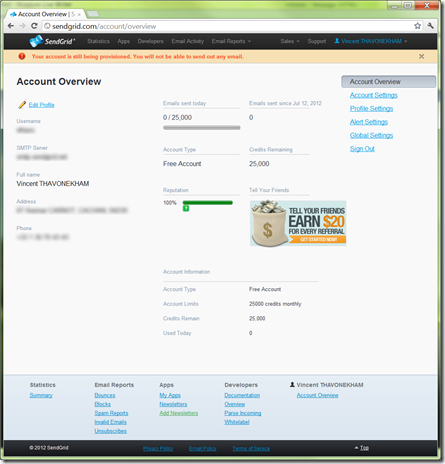
Configure your account in few steps, then everything is OK to send emails.
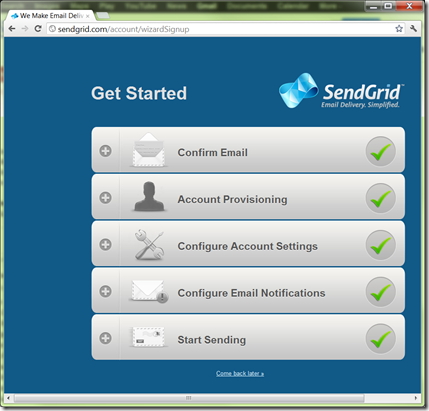
From your portal, you have access to the statistics

Emails that are Bounced, Blocked, Invalid, … are presented here:
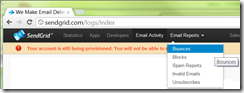
As a .Net developer, simply add a Nuget into Visual Studio:

Within your .Net code, simply use the information you filled in:

And here you go:
// Create network credentials to access your SendGrid account.
var username = "your_sendgrid_username";
var pswd = "your_sendgrid_password";
var credentials = new NetworkCredential(username, pswd);
and http://sendgrid.com
By the way, their Technical support is really quick to reply (less than an hour), based on the SaaS CRM: www.zendesk.com
No comments:
Post a Comment
Note: Only a member of this blog may post a comment.