[Part 1] : Azure Resource Group Templates: Infrastructure as a Code
[Part 2] : Azure Resource Group Templates: Use Github quickstart template (this Post!)
This tutorial is based on the Github quickstart templates: https://github.com/Azure/azure-quickstart-templates
Let choose a template to provision an AD, that looks easy, but when manually configured, it takes hours (and days if you have to re-do it you are missing a step)
Open the project, and click the “Deploy to Azure” button
This button calls the URL: https://portal.azure.com/#create/Microsoft.Template/uri/https%3A%2F%2Fraw.githubusercontent.com%2FAzure%2Fazure-quickstart-templates%2Fmaster%2Factive-directory-new-domain%2Fazuredeploy.json
It will open a new Browser in portal.azure.com and a blade will present the “Edit Template” mode (similar to Visual Studio in ‘Part 1’), where you could add for instance more VM Size (by default, only ‘Standard’ VP Type, i.e. too expensive for my needs).
You could add a ‘small’ entry (deprecated) if you wish PROVIDED YOU DO NOT NEED Loadbalancing, else if the template needs Loadbalancing, because the VM-Small does not support it, the deployment will crash.
(note the source code of the page is quite funny “Want to build awesome web applications like this one? Join us.”)
Within minutes, you will already have a complete configuration, while the remaining VM are provisionned (i.e. no green check yet).

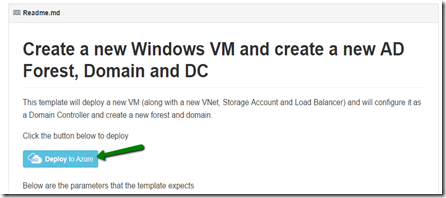




No comments:
Post a Comment
Note: Only a member of this blog may post a comment.