Many times I got asked to tell where to get the API Key to perform your self cost reporting, using Cloudyn, or PowerBI, or your own Code using Web API.
Very easy !
(this post is a update simplified from this one : http://blog.thavo.com/2016/10/cost-on-azure-where-to-start.html)
AZURE ENTERPRISE AGREEMENT PORTAL
1. go to https://ea.azure.com
2. Move from “Manage” to “Report”
3. Choose “Download Usage” > “API Access Key”
The API Key should look something like :
POWER BI WEB APP
Go to PowerBI : https://powerbi.microsoft.com
Fill in the questions and the API Key, then it works straight after




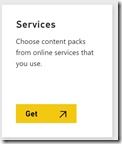

No comments:
Post a Comment
Note: Only a member of this blog may post a comment.